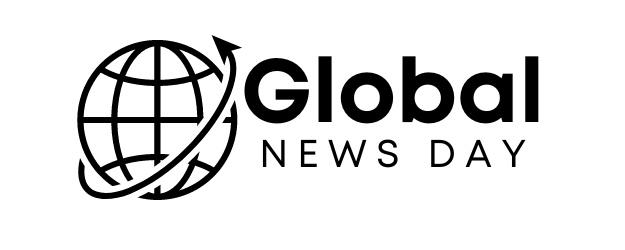In today’s digital ecosystem, integrating third-party APIs (Application Programming Interfaces) is essential for creating powerful and interconnected systems. APIs allow different software applications to communicate and share data, enabling developers to extend functionality and enhance user experiences. This step-by-step manual will guide you through the process of building effective bridges between systems using third-party API integrations.
1. Understanding the Basics: What Are APIs and Why Integrate Them?
Before diving into the integration process, it’s crucial to understand what APIs are and why they are valuable.
What Are APIs?
APIs are sets of rules and protocols that allow different software applications to interact with each other. They define how requests should be made and how responses should be formatted.
- REST APIs: Representational State Transfer APIs use HTTP requests and are widely used for their simplicity and scalability.
- SOAP APIs: Simple Object Access Protocol APIs rely on XML-based messaging and are known for their robustness and standards compliance.
Why Integrate APIs?
Integrating third-party APIs can enhance your application’s functionality, streamline processes, and provide additional services without reinventing the wheel.
- Extend Functionality: Add new features like payment processing, geolocation, or social media integration.
- Save Time and Resources: Leverage existing services instead of building them from scratch.
- Improve User Experience: Provide users with enhanced features and seamless interactions.
2. Planning the Integration: Define Objectives and Requirements
Planning is the critical first step in successful API integration. It involves defining what you want to achieve and how you will accomplish it.
Steps in Planning:
- Define Objectives: Clearly outline the goals of the integration. What specific functionalities or data do you need from the API?
- Example: Integrate a payment gateway API to handle transactions directly within your application.
- Identify Requirements: Determine the technical and functional requirements for the integration. This includes understanding the API’s capabilities and limitations.
- Example: Ensure the API supports the currencies and payment methods required for your application.
- Assess Impact: Evaluate how the integration will impact your application and its users. Consider performance, security, and user experience.
- Example: Analyze how adding payment processing might affect transaction times and user workflow.
3. Research and Selection: Choose the Right API
Research and selection involve finding and evaluating APIs that meet your requirements.
Steps in Research and Selection:
- Identify Potential APIs: Look for APIs that offer the functionality you need. Use API directories, reviews, and recommendations to find suitable options.
- Example: Search for payment APIs like Stripe, PayPal, or Square.
- Evaluate Documentation: Review the API documentation to understand how to use the API, including endpoints, request formats, and response structures.
- Example: Check the API documentation for examples of payment requests and responses.
- Compare Features and Pricing: Assess the features, pricing models, and usage limits of different APIs.
- Example: Compare transaction fees and integration features among different payment APIs.
- Check Security and Compliance: Ensure the API adheres to security best practices and complies with relevant regulations.
- Example: Verify that the payment API is PCI-DSS compliant and uses secure data transmission.
4. Designing the Integration: Create a Blueprint
Designing the integration involves planning how the API will fit into your system and interact with other components.
Design Steps:
- Map Data Flow: Create a flow diagram that illustrates how data will move between your application and the API. Identify sources, destinations, and transformations.
- Example: Map out how user payment data will be collected, sent to the payment API, and processed.
- Decide on Integration Architecture: Choose the architecture for the integration, such as direct API calls from the client or using a backend server.
- Example: Decide whether to handle payment processing on the client-side or via a secure backend service.
- Plan for Error Handling: Develop strategies for managing errors, including retries, fallbacks, and user notifications.
- Example: Implement error handling to address payment failures or API downtime.
- Ensure Security: Incorporate security measures to protect data and ensure secure interactions with the API.
- Example: Use OAuth tokens or API keys for authentication and ensure data is encrypted during transmission.
5. Setting Up Development: Prepare for Coding and Testing
Setting up development involves configuring your environment and obtaining necessary resources for the integration.
Setup Steps:
- Obtain API Credentials: Register with the API provider to obtain the necessary credentials, such as API keys or tokens.
- Example: Sign up for API access on the payment gateway provider’s website and obtain your API key.
- Configure Development Environment: Set up your development tools, libraries, and dependencies required for working with the API.
- Example: Install any SDKs or libraries provided by the API and configure your development environment.
- Utilize Sandbox Environments: Use the API provider’s sandbox or testing environment to develop and test the integration without affecting live data.
- Example: Test payment transactions in a sandbox environment to ensure the integration functions correctly before going live.
- Review API Documentation: Familiarize yourself with the API’s documentation to understand request formats, endpoints, and response handling.
- Example: Review sample API requests and responses to guide your implementation.
6. Implementing the Integration: Code and Connect
Implementing involves writing the code to connect your application with the third-party API and integrating its functionality.
Implementation Steps:
- Authenticate Requests: Implement the necessary authentication mechanisms, such as including API keys or tokens in your requests.
- Example: Add your API key to the headers of requests to the payment API.
- Develop API Calls: Write the code to make requests to the API endpoints and handle the responses.
- Example: Create functions to process payments and manage transaction responses.
- Integrate Data: Ensure that the data from the API is correctly integrated into your application’s workflow.
- Example: Display payment confirmations and update order statuses based on the API’s response.
- Implement Error Handling: Develop error-handling mechanisms to manage issues that arise during API interactions.
- Example: Implement retries for failed transactions and notify users of any errors.
7. Testing the Integration: Verify and Validate
Testing ensures that the API integration works correctly and meets all requirements.
Testing Steps:
- Conduct Functional Testing: Verify that the integration performs its intended functions and meets the defined objectives.
- Example: Test payment processing to ensure transactions are completed successfully and errors are handled appropriately.
- Perform Performance Testing: Assess how the integration impacts your application’s performance, including response times and resource usage.
- Example: Measure the impact of API calls on load times and overall performance.
- Execute Security Testing: Ensure that the integration adheres to security best practices and protects sensitive data.
- Example: Test for vulnerabilities and verify that data is encrypted and securely transmitted.
- Conduct User Acceptance Testing (UAT): Gather feedback from users to ensure the integration meets their expectations and performs well in real-world scenarios.
- Example: Collect user feedback on the payment process and make adjustments based on their input.
8. Deployment: Launching the Integration
Deployment involves moving the API integration to the production environment and making it available to end-users.
Deployment Steps:
- Prepare Production Environment: Ensure that the production environment is configured correctly to support the API integration.
- Example: Verify that API credentials and configurations are set up correctly in the live environment.
- Deploy Integration Code: Use your deployment tools and methods to move the integration code to the production environment.
- Example: Deploy the integration using a CI/CD pipeline to ensure a smooth transition.
- Monitor Performance: Continuously monitor the integration’s performance and stability in the production environment.
- Example: Set up monitoring tools to track API usage, response times, and error rates.
- Collect User Feedback: Gather feedback from users to identify any issues and areas for improvement.
- Example: Collect feedback on the payment process and address any user-reported issues.
9. Maintenance and Updates: Ensuring Long-Term Success
Maintaining the integration ensures that it continues to function effectively and adapts to changes over time.
Maintenance Steps:
- Monitor Usage: Regularly review API usage and performance metrics to ensure the integration continues to meet its objectives.
- Example: Track API usage patterns and identify any potential issues or areas for optimization.
- Update Integration: Make necessary updates to accommodate changes in the API or to enhance functionality.
- Example: Update your integration to support new features or changes in the API’s endpoints.
- Handle Deprecations: Stay informed about any deprecations or changes to the API and update your integration accordingly.
- Example: Adjust your code to handle new versions of the API if older versions are deprecated.
- Review Security: Regularly update security measures to address new vulnerabilities and ensure ongoing protection.
- Example: Implement updates to encryption methods and authentication protocols.
Conclusion
Building effective bridges with third-party APIs involves a structured approach, from initial planning and research to implementation and ongoing maintenance. By following this detailed guide, you can successfully integrate APIs into your application, enhancing its functionality and delivering a seamless experience for your users. A well-executed API integration not only extends your application’s capabilities but also contributes to a more connected and efficient digital ecosystem.
To stay up to date with the latest news and trends, To learn more about our vision and how we’re making a difference, check out OC-B by Oort X Media.